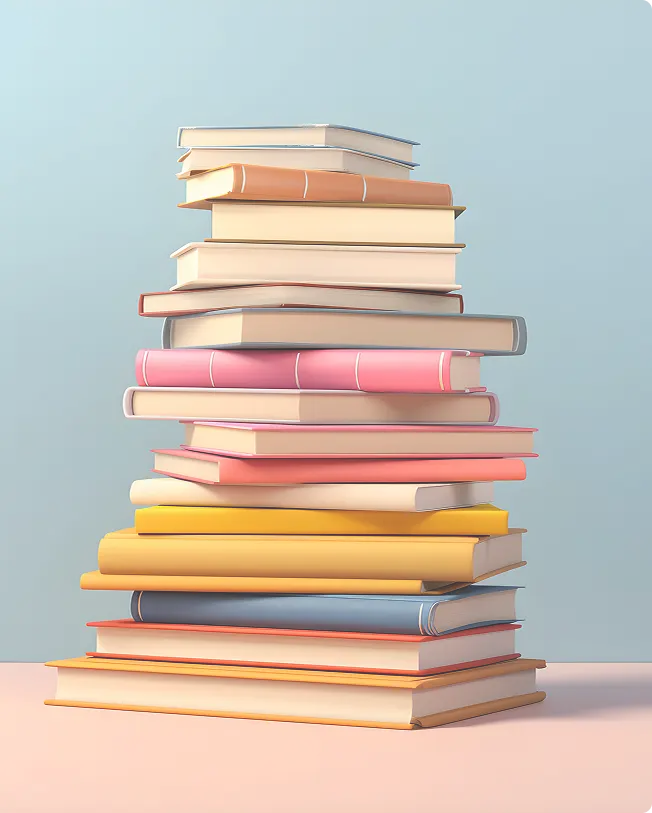Ever opened a PDF and been met with a blank page or error message? You’re not alone. Our advanced tool helps you repair corrupted PDF files with just a few clicks. Whether the issue came from a failed download, email glitch, or storage problem, you can fix corrupted PDF documents easily and reliably. Just upload your file and let our smart repair engine do the rest.
Repair damaged PDF files directly in your browser, on desktop, tablet, or phone. EditEvolv is cloud-based, so there’s no need to install software to fix corrupted PDF documents. All you need is internet access and your file. Whether it’s a contract, invoice, eBook, or presentation, you can repair corrupted PDF file issues anywhere, anytime.