Welcome Back!
Please enter your details
Don't have an account? Sign up
Create Account
Join us now
Already have an account? Sign in
<
Forgot Password?
Please enter your details
You're receiving this email because you requested a password reset for your EditEvolv account.
<
Welcome Back!
Please enter your details
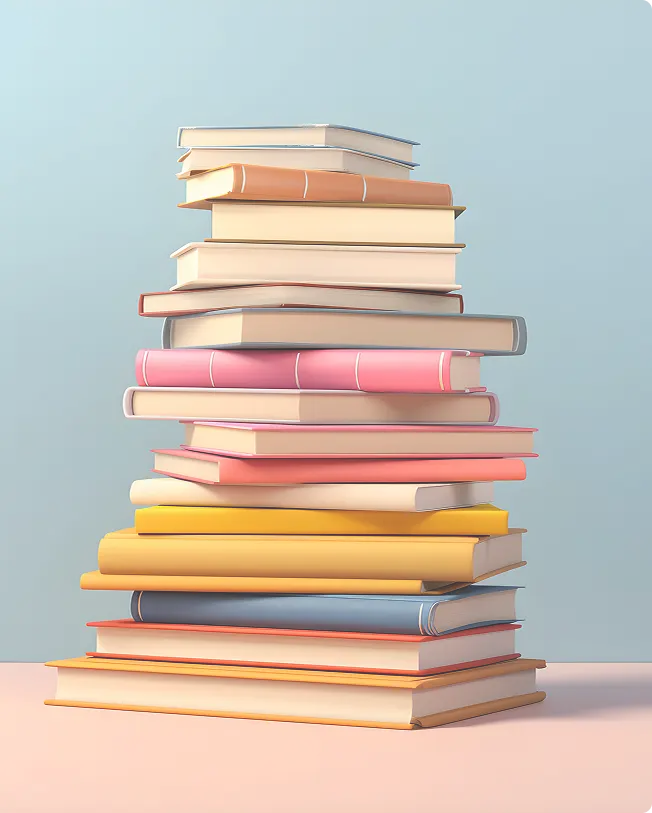
 AI Chat, summarize, read, and explain PDFs online
AI Chat, summarize, read, and explain PDFs online
 Convert, merge, and sign online
Convert, merge, and sign online
 Edit PDF text online
Edit PDF text online



.webp)


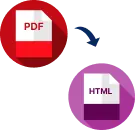





.svg)
.svg)
.svg)
.svg)
.svg)
.svg)
.svg)
.svg)





